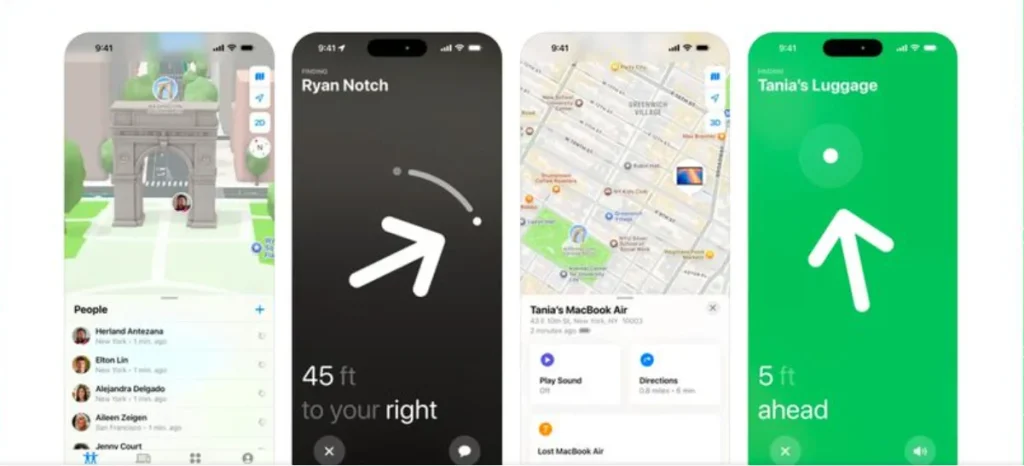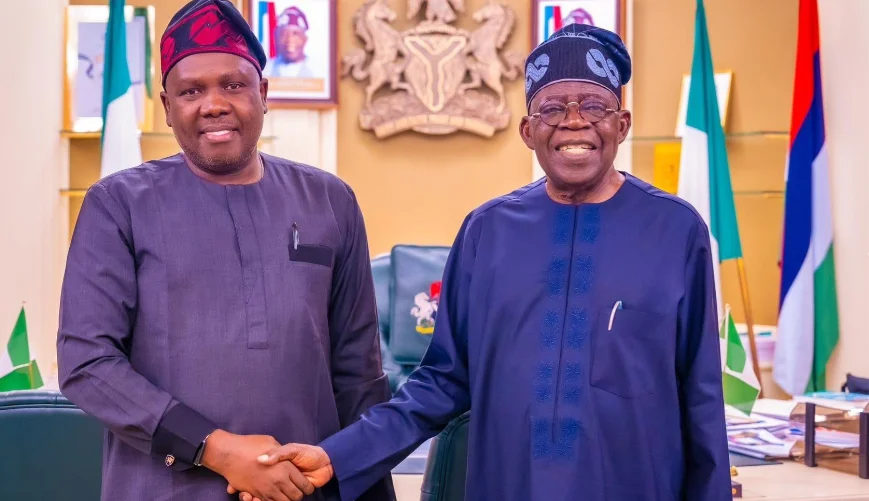Losing your Android phone can be stressful, but thanks to powerful tracking apps, recovery is possible. Whether your device was misplaced or stolen, several apps can help locate it using GPS, phone number, IMEI, or synced accounts.
In this article, we’ll highlight 7 of the most reliable apps (both free and paid) you can download to track and recover your lost or stolen Android smartphone.
-
Google Find My Device
Google Find My Device is a must-have tool for Android users. It offers several essential features:
- Get directions to your phone’s live location.
- Play Sound to ring your phone even when it’s put on silent.
- Secure Device to lock or erase data remotely.
You can also perform a factory reset remotely. The app is free and available on the Google Play Store. For iPhone users, a similar tool, Find My iPhone, is available.
-
Life360: Family Locator & GPS Tracker
Life360 combines phone tracking with family safety. It:
- It uses GPS to locate registered devices.
- It lets you create “circles” to monitor loved ones’ locations.
- Integrates with Tile for expanded tracking capabilities.
Downloadable on Android and iOS (iOS 16.4+), Life360 is a top choice for real-time phone and family tracking.
3. Find My Phone: Family Locator
This app tracks a lost phone via its phone number. Key features include:
- Quick tracking by entering the number.
- Family grouping for location sharing.
- GPS-based location visibility (device must be on).
While powerful, this app operates on a subscription model, which might be pricey for some users.
4. Tracky: Location GPS Sharing
Tracky lets you:
- Track devices by phone number globally.
- View detailed location history, not just current location.
The app requires a premium plan but provides robust features for serious users. Available on both Android and iOS.
5. Phone Tracker by Number
Phone Tracker by Number helps you find your lost phone by:
- Sending a tracking request via SMS.
- Sharing the phone’s location once the recipient accepts.
It’s a simple, free tool (with a paid upgrade), ideal if someone friendly finds your lost phone.
6. Where’s My Droid
Specifically for Android users, Where’s My Droid includes:
- Commander Mode for remote access.
- Theft Detection to capture photos and actions.
- GPS Flare for tracking even on low battery.
- Remote locking and data wiping.
Advanced features require an Elite subscription, but it’s worth it for added security.
7. Find Lost Phone: Find My Phone
With features like
- Ring Silent Phone to help find your nearby phone.
- Get Lost Phone for location tracking.
- Don’t Touch My Phone anti-theft alarm.
This app is free with ads, but a premium version offers an ad-free experience. Available on the Google Play Store.
While these Android tracking apps offer excellent features for recovering a lost or stolen phone, many require location access and personal permissions, which might raise privacy concerns.
If you’re cautious about security, Google Find My Device offers a safe and effective pre-installed solution. Still, for those wanting more control and family-focused features, third-party apps like Life360 or Where’s My Droid provide excellent value.