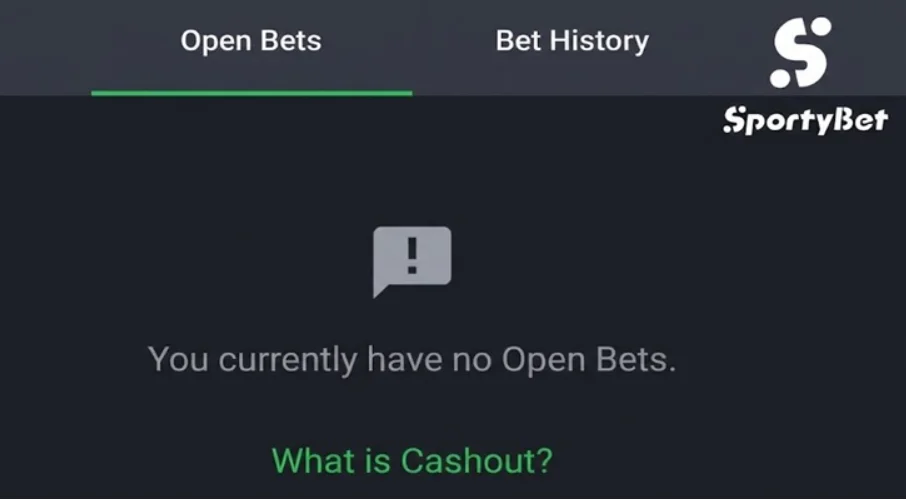7 Habits That Compromise Your Personal and Data Safety Online
Data safety is one of the most overlooked aspects of digital life, yet cyberattacks continue to rise in Nigeria and globally. A July 2025 report by Surfshark revealed that Nigeria has recorded 23 million email account breaches since 2004, representing 0.1% of the 23 billion global breaches. This trend highlights how vulnerable Nigerians are online and how quickly cybercriminals are evolving.
With insights from cybersecurity practitioner Mukaila Temitope Olajumoke, this article explores seven dangerous online habits that put users at risk—and practical ways to avoid becoming a victim.
1. Using Weak Passwords
Weak passwords remain one of the biggest entry points for hackers. Many users prioritise convenience over safety, using easy-to-guess options such as:
- Phone numbers
- Dates of birth
- The same password across multiple accounts
According to Temitope, this leaves users extremely exposed:
“Most people lack proper password protection knowledge. They are the easiest targets—hackers penetrate their accounts effortlessly.”
How to stay safe:
Use strong, unique passwords and enable a password manager.
2. Clicking Suspicious Links (Phishing Attacks)
Phishing attacks, especially on WhatsApp and email, are increasingly common. Hackers duplicate legitimate websites and trick users into submitting login details or sensitive information.
Temitope warns that cybercriminals often send fake:
- Promo links
- Payment receipts
- Login confirmation notices
These lead to cloned pages designed to harvest your data.
How to stay safe:
Avoid clicking unknown links. Always verify the sender and website URL before entering personal details.
3. Oversharing Personal Information Online
Sharing too much information across social media and unverified websites exposes you to identity theft. Sensitive data that should never be posted online includes:
- NIN, BVN, ID card details
- Date of birth
- Full name and home address
- Real-time location
- Private photos
Temitope notes that hackers can easily extract data from weak websites or through simple online searches.
How to stay safe:
Share minimal personal information and avoid uploading IDs or credentials unless absolutely necessary.
4. Ignoring Software Update Alerts
Software update notifications are not just about new features—they often patch serious security flaws.
Temitope warns:
“When that update prompt pops up, it may be because someone is trying to compromise your system.”
Ignoring updates leaves devices vulnerable to malware injections, remote access attacks, and data theft.
How to stay safe:
Update apps and operating systems immediately after new releases.
5. Dismissing Multi-Factor Authentication (MFA) Alerts
MFA adds an extra layer of protection. If you suddenly receive:
- Login prompts
- MFA verification requests
- Unexpected logout alerts
…it may mean someone is attempting to breach your account.
Platforms like Gmail instantly notify users of suspicious login attempts.
How to stay safe:
Always enable MFA and never ignore identity verification prompts.
6. Exposure to SIM Hijacking (SIM Swapping)
SIM hijacking is a sophisticated form of identity theft where hackers transfer your phone number to a new SIM card. With this access, they can:
- Reset your bank passwords
- Take over your WhatsApp
- Access email accounts
- Bypass security checks
Hackers usually succeed because users openly share personal information online, which they use to convince mobile service providers to complete the swap.
How to stay safe:
Limit the personal information you share publicly and secure your mobile number with strong authentication.
7. Using Public Wi-Fi Networks
Public Wi-Fi networks are often unsecure and unencrypted, making it easy for hackers to:
- Spy on your online activity
- Intercept passwords and messages
- Inject malware or spyware
- Access sensitive files
Cybercriminals can position themselves between your device and the network to capture everything you send or receive.
How to stay safe:
Avoid logging into sensitive accounts on public Wi-Fi. Use a VPN if you must connect.
Final Thoughts
Cybercriminals thrive on the habits users neglect. Strengthening your data safety begins with recognising these risks and adopting secure digital practices. By avoiding weak passwords, phishing links, oversharing, and unsecured networks, and by taking updates and MFA alerts seriously, you can drastically reduce your vulnerability to cyberattacks.