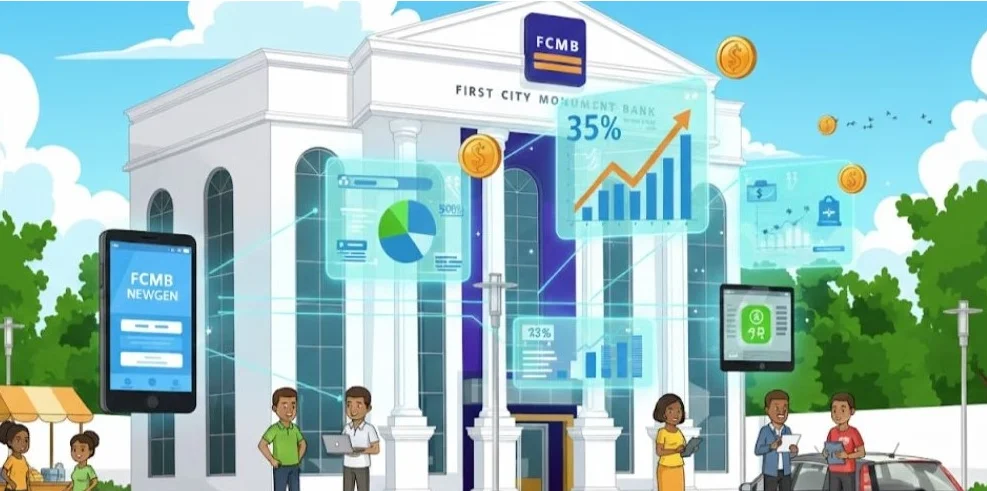Sending the same message to multiple people on WhatsApp doesn’t mean you have to create a group chat. WhatsApp offers a lesser-known feature called a broadcast list, which allows you to send bulk messages to several contacts at once — while keeping each conversation private.
In this guide, we’ll show you how to create a WhatsApp broadcast list on both Android and iPhone, along with key tips to help you use this feature effectively.
What Is a WhatsApp Broadcast List?
A WhatsApp broadcast list is a tool that lets you send a single message to multiple recipients simultaneously. However, unlike group chats, replies from recipients only go back to you — not to the entire list. This makes broadcast lists ideal for:
- Sending announcements
- Sharing event invitations
- Delivering promotional messages
- Reaching customers privately
Who Can Receive a WhatsApp Broadcast Message?
Only people who have saved your phone number in their contact list will receive your broadcast message. If your number isn’t saved in their phone, they won’t get the message — even if they’re added to your broadcast list.
How to Create a WhatsApp Broadcast List on Android
Follow these steps to create a WhatsApp broadcast list on an Android device:
- Open WhatsApp on your Android phone.
- Tap the three vertical dots in the top-right corner.
- Select “New broadcast” from the menu.
- Choose the contacts you want to include (up to 256 people).
- Tap the checkmark or “Create”.
- Type your message and tap Send.
Your message will be delivered individually to each contact as a regular chat message.
How to Create a WhatsApp Broadcast List on iPhone
If you’re using an iPhone, here’s how to set up your WhatsApp broadcast list:
- Open WhatsApp on your iPhone.
- Go to the Chats tab.
- Tap “Broadcast Lists” at the top left of the screen.
- Tap “New List”.
- Add contacts from your address book.
- Tap Create.
- Type your message and hit Send.
Just like on Android, each recipient will receive the message as a private, individual message.
How to Reuse a Broadcast List on WhatsApp
Once you’ve created a broadcast list, you can reuse it multiple times. To do this:
- Go to the Broadcast Lists section.
- Tap on the list you want to reuse.
- Type and send a new message.
No need to recreate the list — it’s saved for future use.
Final Tips for Using WhatsApp Broadcast Lists
Here are a few extra tips to help you make the most of this feature:
- You can create multiple broadcast lists (e.g., for friends, family, clients, or team members).
- If someone says they didn’t receive your message, ask them to save your number in their contacts.
- Broadcast lists are private — recipients won’t see who else received the message.
- Ideal for marketing, event planning, or mass communication without cluttering group chats.
Conclusion
Using WhatsApp broadcast lists is a smart and efficient way to send bulk messages while keeping conversations personal and organised. Whether you’re an individual, business owner, or marketer, this feature can save time and simplify communication.
Next time you need to share an update, reminder, or promotion — skip the group chat and try using a WhatsApp broadcast list instead.