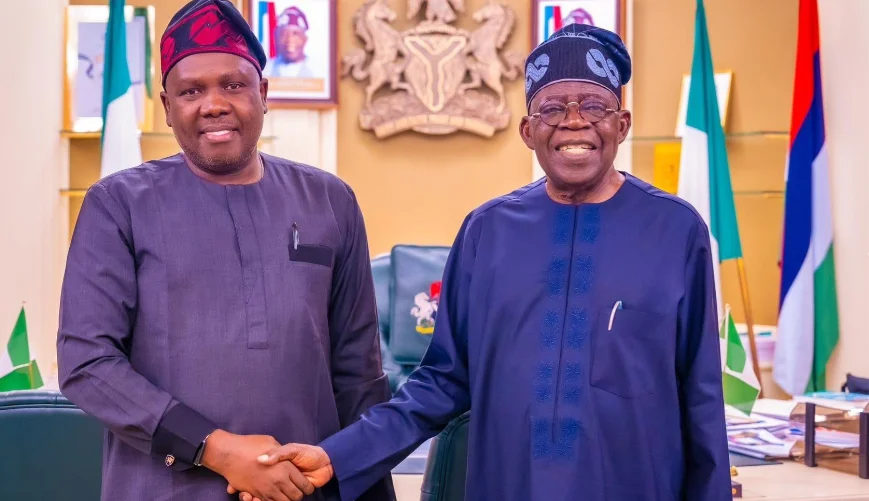In today’s digital world, your mobile phone number is more than just a way to stay connected—it’s the gateway to your bank accounts, social media profiles, and other online services. Unfortunately, this has made SIM cards a prime target for cybercriminals through a growing scam known as SIM swapping.
What is SIM Swap Fraud?
A SIM swap attack happens when fraudsters trick your mobile carrier into transferring your phone number onto a SIM card they control. With access to your number, they can intercept one-time passwords (OTPs), reset your online accounts, and drain your bank accounts.
Adedeji Olowe, founder of Lendsqr and board leader at Paystack, explains:
“They take your SIM card and try to check all the banks to see which banks you [use]. … Even if you don’t have any money, they will check your account number, then try to reset, download your Internet bank and log in again. The problem starts from somebody having access to your SIM card.”
The Nigerian Communications Commission (NCC) has also highlighted that lack of awareness about SIM protection is a major national cybersecurity challenge.
Why SIM Card Locking (SIM PIN) Matters
When most people think about phone security, they think of their screen lock—a fingerprint, face ID, or password. While this protects your device’s data, it does not secure your SIM card.
That’s where the SIM PIN comes in.
- Phone Lock → Protects the device and stored files.
- SIM Lock (SIM PIN) → Protects the mobile network tied to your SIM card.
When enabled, your SIM card requires a PIN code every time it is restarted or inserted into another phone. Without the PIN, the SIM card is useless—blocking calls, SMS, data, and most importantly, OTP interceptions.
This makes SIM PIN one of the most effective defences against SIM swap fraud.
How to Lock SIM Card on Android: Step-by-Step Guide
Enabling a SIM PIN on Android is straightforward. While menus vary by brand (Samsung, Xiaomi, Google Pixel, etc.), the steps are generally the same:
- Open Settings on your phone.
- Go to Security, Privacy, or Biometrics and Security.
- Look for Set up SIM card lock or Other security settings.
- Toggle Lock SIM card on.
- Enter your current SIM PIN. (Default is usually
0000or1234—check with your network provider.) - Change the default PIN immediately to a unique, memorable code. Avoid simple patterns like
1111or your birth year. - Save the new PIN and confirm it.
From now on, your SIM will be locked each time your phone restarts or the SIM is placed in another device.
Best Practices for SIM Security
- Use a strong SIM PIN (4–8 digits, not easily guessed).
- Do not share your SIM PIN with anyone.
- Enable two-factor authentication (2FA) on critical accounts using an authenticator app instead of SMS where possible.
- Stay alert for phishing calls or messages from people posing as your mobile carrier.
Final Thoughts
With the rise of SIM swap fraud, securing your SIM card is no longer optional—it’s a cybersecurity imperative. Enabling a SIM PIN is a simple step that can save you from financial loss and identity theft.
Your mobile number is the key to your digital life. Protect it.