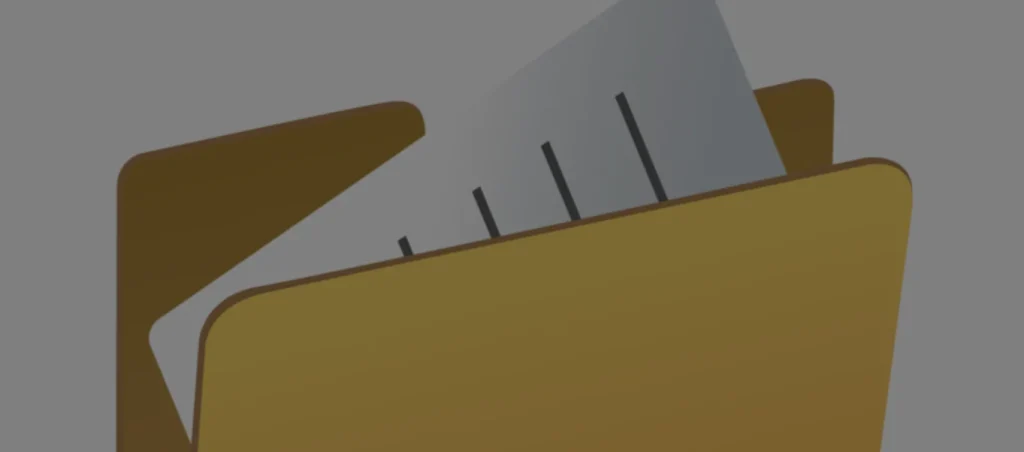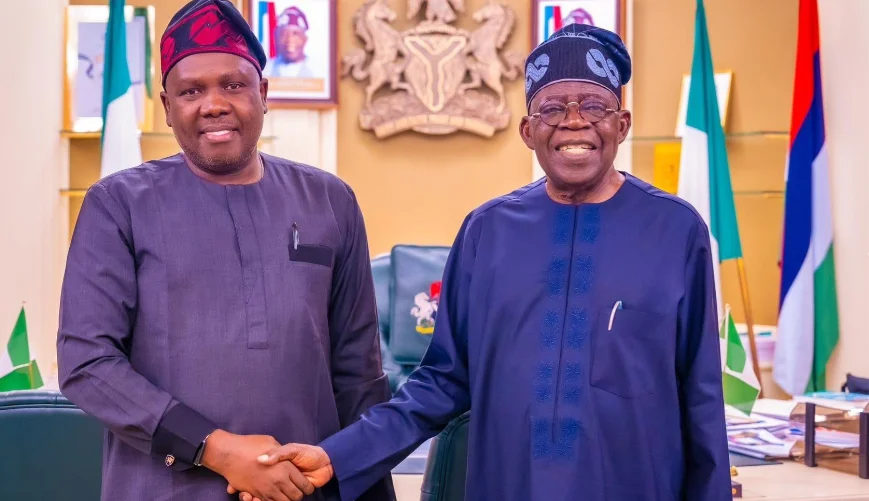Accidentally deleted an important file? Don’t panic. In most cases, you can recover deleted files if you act quickly. This guide walks you step-by-step through recovery options for Windows, Mac, Android, and iOS devices.
1. Check the Recycle Bin or Trash
The first place to look is your system’s temporary storage for deleted files.
On Windows
- Open the Recycle Bin from your desktop.
- Locate the deleted file.
- Right-click it and select Restore.
On Mac
- Open the Trash.
- Find your file.
- Drag it back to its original folder or right-click and select Put Back.
2. Use Your Backups
If the file isn’t in the Recycle Bin or Trash, try restoring it from a backup.
On Windows
- Use File History or Backup and Restore (if enabled) to access previous versions.
On Mac
- Open Time Machine and navigate to a backup before the file was deleted.
Cloud Storage Services
- Google Drive: Check the Trash folder.
- Dropbox: Look in Deleted Files.
- OneDrive: Check the Recycle Bin.
3. Try Built-In Recovery Tools
Some operating systems have built-in recovery features.
- Windows: Right-click the folder > Restore previous versions.
- Mac: Use Time Machine to roll back to an earlier state.
4. Use File Recovery Software
If no backups exist and the file isn’t in trash, try a data recovery program:
- Recuva (Windows)
- Disk Drill (Windows/Mac)
- EaseUS Data Recovery Wizard (Windows/Mac)
Tip: Install recovery software on a different drive than the one you’re recovering from to avoid overwriting data.
5. Recover Files on Mobile Devices
On Android
- Open Google Photos > Trash for images and videos.
- Try mobile data recovery apps from the Play Store.
On iPhone (iOS)
- Open Photos > Recently Deleted.
- Restore from iCloud if available.
Final Tips to Avoid Future File Loss
- Enable automatic backups on all devices.
- Store important files in cloud storage.
- Create regular backups on an external hard drive.
Act quickly—the sooner you try to recover a deleted file, the higher your chances of success before it’s permanently overwritten.