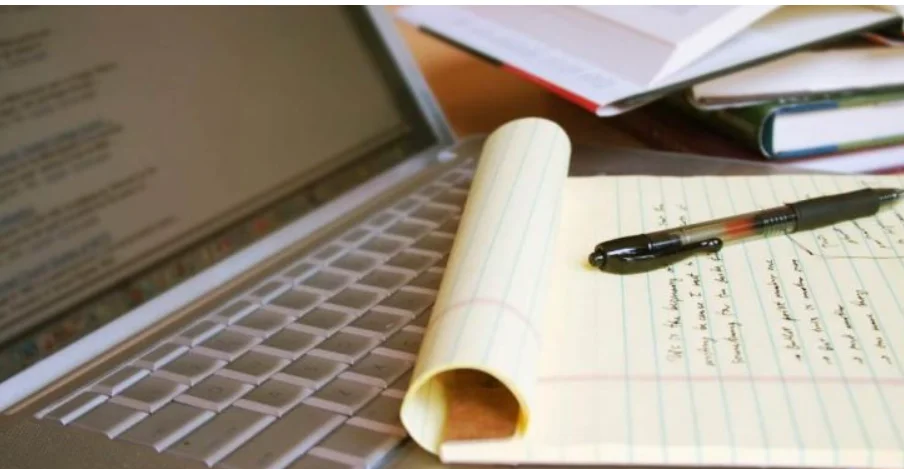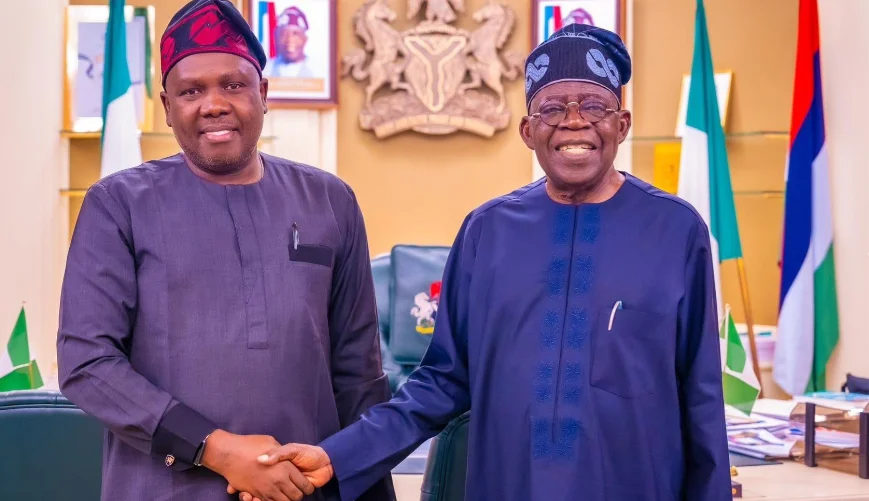Note-Taking Apps Every Student Should Try: Study Smarter, Not Harder
Taking notes is an essential part of every student’s learning process, but how you take them matters even more. Traditional pen-and-paper notes can be effective but often lead to disorganised pages, lost context, and limited flexibility.
Thankfully, technology has revolutionised note-taking. With digital note-taking apps, students can now record, organise, and sync their notes across multiple devices seamlessly. Whether you’re in a lecture hall or studying from home, these tools help you stay productive, focused, and efficient.
Here are some of the best note-taking apps every student should try this semester.
1. Microsoft OneNote
Features and Pricing
If you’ve ever used Microsoft products, you’ve probably come across OneNote. Launched in 2003, it remains one of the most reliable note-taking tools available.
With OneNote, you can create notebooks, divide sections, record audio lectures, add photos, and attach files. It’s free for anyone with a Microsoft account, and also comes bundled with Microsoft 365 subscriptions.
Pros
- Works seamlessly with other Microsoft tools like Word, PowerPoint, and Outlook.
- Cloud sync allows access across multiple devices.
- Great for structured, organised note-taking.
Cons
- Interface can feel overwhelming for quick notes.
- Limited offline features on mobile versions.
2. Evernote
Features and Pricing
A pioneer in digital note-taking since 2004, Evernote allows you to capture almost anything — from text and images to voice recordings and scanned pages.
Its powerful search feature makes it easy to find old notes, and you can integrate it with other apps. The free plan offers basic functionality, while premium plans start at $7.99/month for advanced features.
Pros
- Excellent search and organisation tools.
- Works well across all major platforms.
- Clean, intuitive web interface.
Cons
- Monthly subscription may be pricey for students.
- Interface can feel busy for beginners.
3. Notion
Features and Pricing
Launched in 2016, Notion has quickly become a favourite among students, freelancers, and remote workers. It’s more than just a note-taking app, you can create task boards, class planners, personal dashboards, and project databases.
The free version offers plenty of features, while premium plans start at $4/month for more storage and collaboration tools.
Pros
- Extremely flexible and customizable.
- Combines notes, tasks, and databases in one space.
- Excellent for both personal and team organisation.
Cons
- Learning curve can be steep for new users.
- Limited functionality when offline.
4. Simplenote
Features and Pricing
As its name suggests, Simplenote focuses on simplicity. Developed in 2008, it’s ideal for quick notes, to-do lists, and brainstorming sessions.
It’s completely free to use, offering fast syncing across devices without distractions.
Pros
- Lightweight, fast, and distraction-free.
- Works offline and syncs automatically.
- Perfect for minimalists.
Cons
- Only supports plain text — no images, videos, or attachments.
- Lacks advanced formatting tools.
5. Google Docs
Features and Pricing
Google Docs, launched in 2006, is a staple for students. It’s perfect for essays, assignments, and collaborative projects where multiple people can work on the same document simultaneously.
Docs automatically saves every edit and syncs across devices. It’s free for personal use, though institutions can upgrade to Google Workspace for more storage and features.
Pros
- Excellent for group work and real-time collaboration.
- Integrates seamlessly with Google Drive, Sheets, and Slides.
- Works offline and syncs automatically.
Cons
- Limited customisation compared to Notion or OneNote.
- Formatting options are basic.
Conclusion
There’s no single “best” note-taking app; the right choice depends on your study style and goals.
- Choose Notion for flexibility and creative layouts.
- Go with OneNote or Evernote for structured, detailed notes.
- Pick Google Docs for teamwork and group assignments.
- Use Simplenote if you prefer simplicity and speed.
No matter which you choose, these apps can help you study smarter, stay organised, and save time — making this semester your most productive yet.