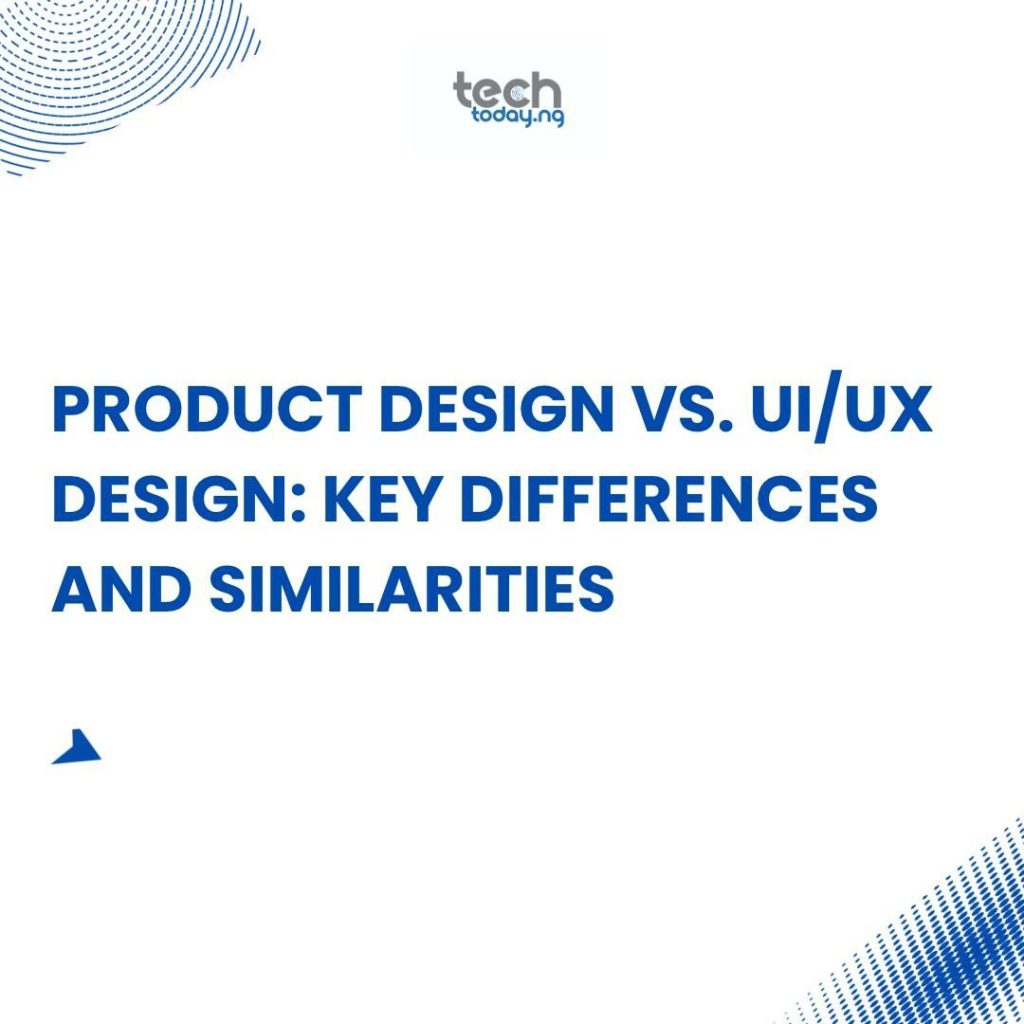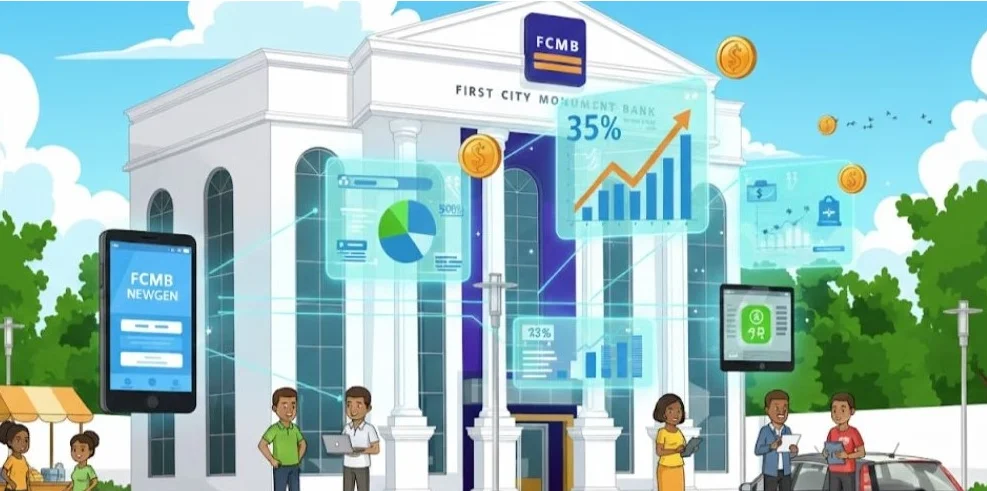Both product design and UI/UX design focus on creating great user experiences, but they differ in scope, responsibilities, and focus areas. Let’s break them down:
1. What is Product Design?
Product design is a broader discipline focused on creating and improving products from concept to completion. It involves both the functionality and aesthetics of the product, ensuring it solves a problem effectively and delivers value.
Key Responsibilities:
- Defining the product’s vision and goals.
- Researching market trends, user needs, and business requirements.
- Collaborating with engineers, marketers, and stakeholders.
- Prototyping and testing the product’s functionality.
- Overseeing the entire product lifecycle (from ideation to launch).
Skill Set Required:
- Problem-solving and design thinking.
- Wireframing and prototyping (e.g., using Figma, Sketch).
- Market research and user analysis.
- Basic knowledge of business strategy and technical feasibility.
Example Roles:
- Product Designer
- Industrial Designer
- Design Strategist
2. What is UI/UX Design?
UI/UX design focuses specifically on the user interface (UI) and user experience (UX) of a digital product. While UX ensures the product is easy to use and meets user needs, UI ensures the product is visually appealing and intuitive.
Key Responsibilities (UI Design):
- Designing layouts, color schemes, and typography.
- Ensuring visual consistency and branding.
- Creating aesthetically pleasing designs that enhance usability.
Key Responsibilities (UX Design):
- Conducting user research and testing.
- Mapping user journeys and creating personas.
- Designing wireframes and prototypes to optimize user flow.
- Solving usability issues and enhancing satisfaction.
Skill Set Required:
- UI design: Graphic design skills, typography, and layout design.
- UX design: User research, usability testing, and wireframing.
- Tools: Adobe XD, Figma, InVision, or Sketch.
Example Roles:
- UX Designer
- UI Designer
- Interaction Designer
3. Key Differences Between Product Design and UI/UX Design
1. Scope of Work:
Product design covers the entire lifecycle of a product, from ideation to launch and beyond. It focuses on solving user problems while meeting business objectives. On the other hand, UI/UX design is narrower in scope, concentrating on creating seamless and visually appealing user experiences within a digital product, such as a website or app.
2. Focus Areas:
Product designers balance business goals, technical constraints, and user needs to define what the product should be. In contrast, UI/UX designers focus on the user’s journey, ensuring the product is functional, easy to use, and visually engaging.
3. Deliverables:
Product designers deliver high-level solutions like product roadmaps, prototypes, and strategies that align with business objectives. UI/UX designers, however, provide wireframes, mockups, and usability testing results that refine the product’s interface and user interactions.
4. Collaboration:
Product designers work with various teams, including engineering, marketing, and sales, to oversee the product’s development and success. UI/UX designers primarily collaborate with product teams and developers to implement user-friendly designs.
5. Tools and Processes:
Product designers may use a mix of design and business tools to prototype and plan, such as Figma for wireframes and Trello for roadmaps.