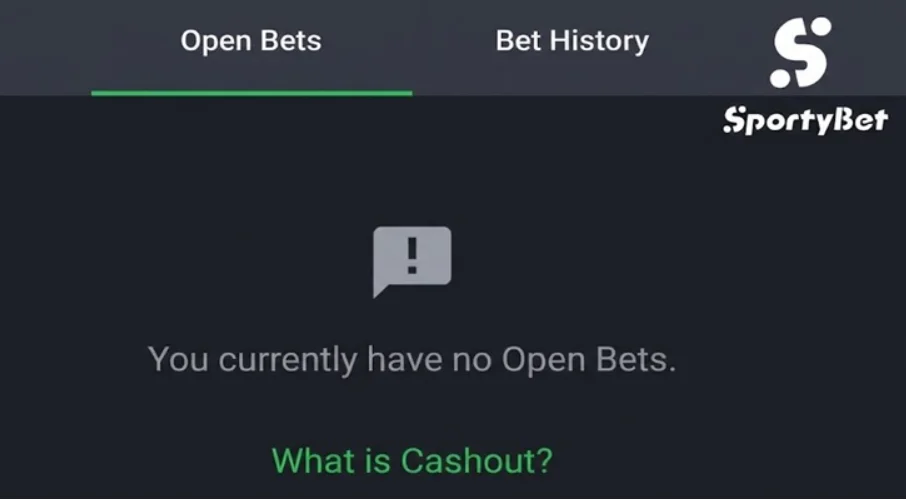In October 2025, tech expert Thomas Davy, CEO of a cloud optimization platform, identified social media apps as the top culprits behind smartphone battery drain. He shared practical ways to save power while keeping apps functional.
Social Media Apps
Facebook and Instagram
Apps like Facebook and Instagram lead in battery consumption due to constant background activity. “They pull new content, check notifications, and track your location even when not in use,” Davy said. Their recent location-tracking updates worsen the issue.
How to Save Battery: Turn off background app refresh in your phone’s settings. “This can extend battery life by up to two hours daily without affecting your experience,” Davy noted. Also, disable location services, as these apps don’t need constant location access.
Navigation Apps
Google Maps and Waze
GPS apps like Google Maps and Waze rank high for draining batteries. “They use GPS, mobile data, and bright screens all at once, creating heavy power demands,” Davy explained.
How to Save Battery: Download offline maps for your routes and close these apps after reaching your destination. “Many users leave them running, which keeps draining power,” he warned.
Video Streaming Apps
Netflix, YouTube, and TikTok
Streaming platforms like Netflix, YouTube, and TikTok heavily tax batteries. “High-resolution videos push your phone’s processor and data usage, quickly depleting power,” Davy said.
How to Save Battery: Switch to standard definition when using mobile data. “Most phone screens don’t fully benefit from 4K, so you’re wasting battery for little visual gain,” he advised.
Expert Tips
Davy stressed that small changes yield big results. “Tweak settings for your top five apps, and you’ll notice longer battery life without losing functionality,” he said. His approach focuses on efficiency, not abandoning favorite apps.
Why It Matters
With smartphones central to daily life, battery drain from popular apps can disrupt work and leisure. These tips ensure longer usage without compromising on app features.
What’s Next
In 2025, app developers may prioritize power-efficient designs as users demand better battery management. Start optimizing your apps today to stay powered longer.